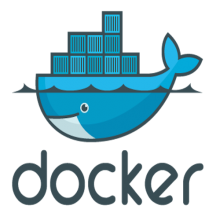Named constructors
11th January, 2019
Objects are often created using the new keyword before a class name, but sometimes you may want multiple ways to instantiate an object, for example with different parameters, or with an explicitly named method. In some programming languages you can use method overloading to pass different parameters to the constructor but PHP doesn't have that. In PHP we use named constructors like so:
class Distance
{
private $distance;
private function __construct($kilometers)
{
$this->distance = $kilometers;
}
public static function fromKilometers($kilometers)
{
return new Distance($kilometers);
}
public static function fromMiles($miles)
{
return new Distance($miles * 1.60934);
}
}
Here you'll see that the constructor has been made private so we can't create new Distance objects with our usual new Distance(32). Instead we can call Distance::fromKilometers(32) or Distance::fromMiles(19.88) and we will be returned a new Distance object (as private methods are only accessible within the same class).
An advantage of named constructors is that it allows you to be very explicit as to how you are creating an instance of an object. It may also help with encapsulation and object validation.